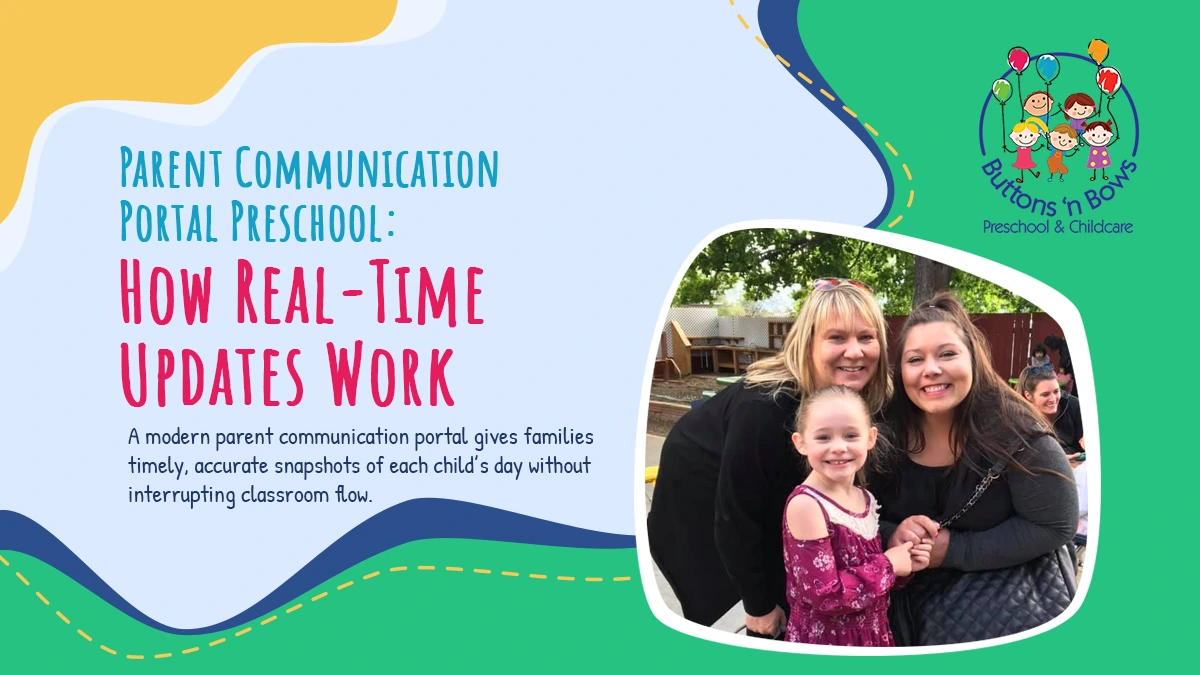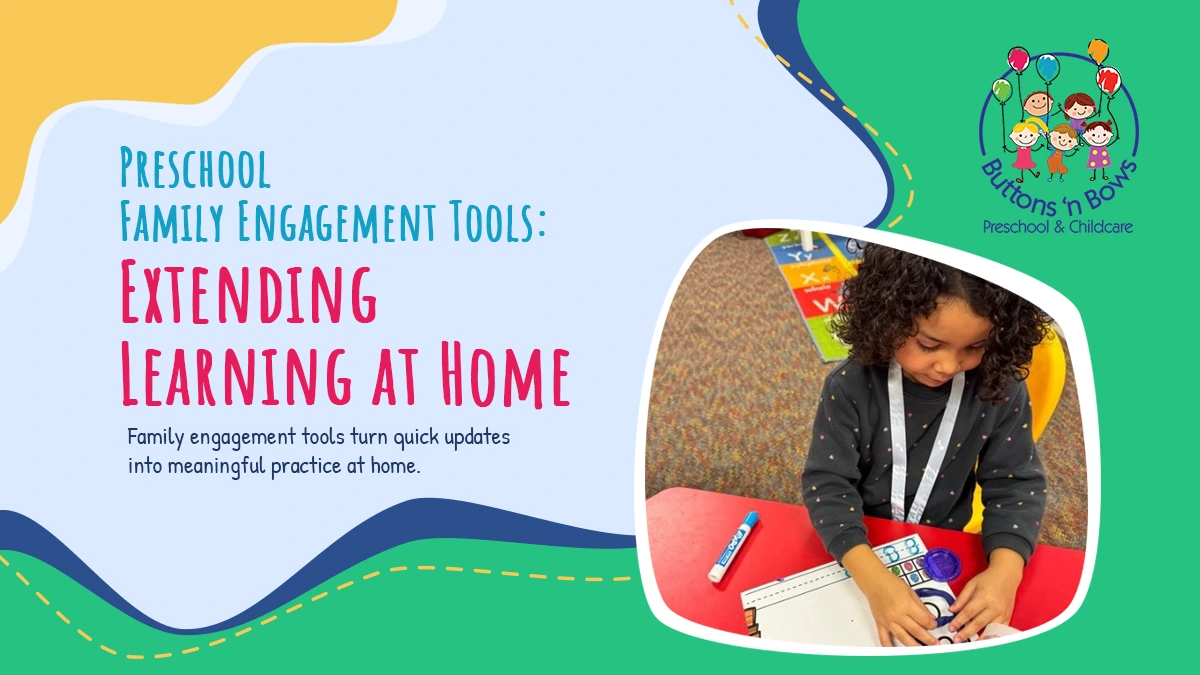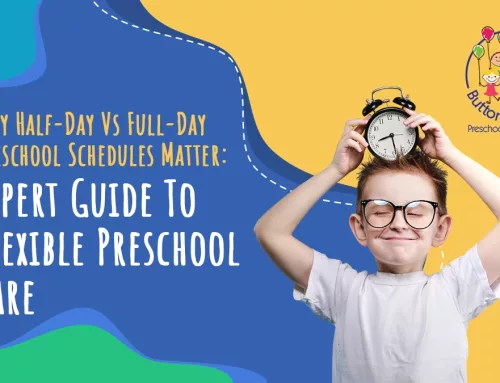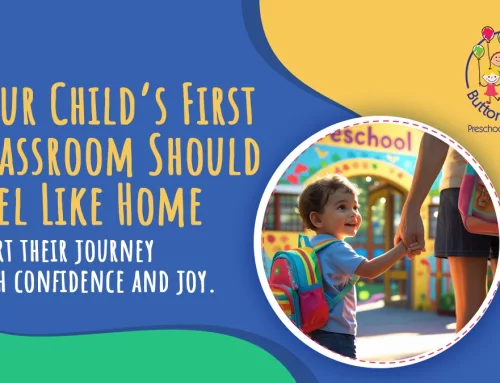Choosing a preschool daily updates app in Holladay, UT, informs families with clear, real-time snapshots of each child’s day. From arrival notes to pickup confirmations, you can see activities, meals, naps, and outdoor play as they happen, along with photos and brief teacher observations highlighting progress and moments of joy.
Two-way messaging streamlines quick questions, schedule changes, and health notes, reducing missed details and end-of-day uncertainty. Automated reminders for events and forms support smooth routines at home. With transparent communication and timely updates, families stay aligned with classroom goals, reinforcing learning, independence, and social skills beyond school hours—without adding extra steps for busy parents.
Parent Communication Portal Preschool: How Real-Time Updates Work
A modern parent communication portal gives families timely, accurate snapshots of each child’s day without interrupting classroom flow. Real-time entries are time-stamped and organized, so parents can check in quickly and return to their routine with confidence.
What Families See in Real Time
Updates appear in a clear feed that mirrors the school day, from morning check-in to afternoon pickup. Each entry adds context, helping you understand routines and progress.
- Attendance and Handoffs: Instant check-in/out confirmations show who dropped off and who will pick up.
- Activities and Centers: Brief notes summarize circle time, centers, outdoor play, and small-group work.
- Meals and Rest: Logged meals, snacks, and nap durations help you plan afternoon energy and dinner timing.
- Photos and Notes: Secure images and short captions highlight learning moments and peer interactions.
- Health and Care: Temperature checks, incident notes, and reminders keep everyone aligned on wellbeing.
This steady stream replaces guesswork with clarity while preserving classroom momentum.
Messaging, Alerts, and Daily Dashboards
Two-way messaging keeps quick questions simple and documents the answers in one place. Customized notifications prevent missed details during busy days.
- Direct Messages: Ask about supplies or clarify pickup plans without calling the front desk.
- Timely Alerts: Weather updates, schedule shifts, or bus delays arrive as push notifications.
- Calendar and Reminders: Event invites, form deadlines, and conference times appear in-app.
- Language Support: Translation options help multilingual families receive clear, consistent updates.
- End-of-Day Summary: A recap compiles highlights so pick-up conversations start informed.
By centralizing communication, the app shortens lines at the door and keeps handoffs calm and predictable.
How Teachers Capture and Share Learning
Educators post concise observations that connect classroom play to developmental goals. Entries are designed to be quick to create and easy to read.
- Skill Tags and Standards: Labels link activities to early literacy, numeracy, and social-emotional targets.
- Observation Snippets: Short notes describe behaviors, strategies, and next steps in learning.
- Work Samples and Media: Photos or audio clips document projects without storing sensitive identifiers.
- Role-Based Access: Permissions ensure only approved guardians see a child’s updates.
- Batch-Friendly Workflow: Simple templates reduce device time so teachers stay present with children.
Families receive meaningful context throughout the day, and teachers maintain a smooth, child-centered routine.
Preschool Progress Reports App: Tracking Learning and Milestones
A preschool progress reports app organizes observations into clear snapshots families can trust. Reports connect classroom play to skill growth and make milestones visible over time. With timely updates and structured summaries, parents see progress and next steps at a glance.
What Digital Reports Include—and Why They Matter
Well-designed reports balance brevity with substance, so families get context without sifting through long narratives. Expect concise entries paired with evidence and clear labels.
- Skill Domains: Progress is grouped by language, early literacy, numeracy, motor, and social-emotional growth.
- Observation Notes: Short descriptions document behaviors, strategies, and emerging abilities in real settings.
- Milestone Check-Ins: Age-appropriate benchmarks show what is secure, emerging, or needs support.
- Work Samples: Photos or brief audio clips capture projects, storytelling, and problem-solving.
- Attendance and Care Context: Rest, meals, and health notes explain energy and participation patterns.
Together, these elements provide a reliable picture of learning—what a child can do today and where to guide tomorrow.
From Observations to Individualized Growth Plans
Reports are most useful when they point to actionable next steps at school and home. Look for entries that translate evidence into practical guidance.
- Standards and Tags: Labels link activities to early literacy, numeracy, and self-regulation goals.
- Individual Targets: Specific, attainable goals outline what the child will practice next.
- Teacher Strategies: Brief notes explain how educators scaffold skills during centers and routines.
- Family Tips: One or two simple home activities reinforce classroom learning without extra prep.
- Review Dates: Timelines for checking progress keep everyone aligned and accountable.
This structure turns documentation into a plan, helping children build confidence through consistent practice across settings.
Schedules, Sharing, and Accessibility Features
Consistency in timing helps families stay informed without feeling overwhelmed. Reports should be easy to access, save, and discuss during conferences.
- Weekly Snapshots: Short, regular summaries highlight key moments and emerging skills.
- Monthly Overviews: Trend views show growth across domains and note milestones reached.
- Conference-Ready PDFs: Exportable reports support goal-setting meetings and referrals if needed.
- Translation and Readability: Language options and clear formatting improve access for all families.
When reporting is predictable and inclusive, parents, teachers, and children use the same information to support steady, joyful learning.
Preschool Family Engagement Tools: Extending Learning at Home
Family engagement tools turn quick updates into meaningful practice at home. Families can reinforce skills without adding extra steps when activities, calendars, and messages live in one place. The goal is simple: clear guidance, small actions, and steady progress.
Linking Classroom Themes to Home Routines
Tools work best when they connect school projects to everyday moments. Short prompts and visuals help families know what to try and when.
- Theme-Aligned Ideas: A weekly prompt suggests simple activities that mirror classroom centers.
- Materials You Already Have: Guidance uses everyday items—paper, crayons, blocks—so no special purchases are required.
- Five-Minute Practice: Bite-size tasks fit before dinner or after bathtime without disrupting routines.
Families can revisit skills in calm, familiar spaces with consistent cues and see growth over time.
Using Engagement Features to Build Consistency
A unified app reduces missed details and keeps everyone on the same page. Reminders and notes translate into predictable habits at home.
- Shared Calendars: Events, signup links, and supply lists appear in one view for quick planning.
- Goal Notes: Short comments explain what a child is practicing and how adults can support it.
- Checklists and Reminders: Nudges for forms, conferences, and library days prevent last-minute stress.
These features make communication practical so that families can focus on the child rather than tracking paperwork.
Inclusive, Low-Lift Support for Busy Families
Accessibility and clarity help every household participate. Flexible formats and translations ensure information is easy to read and act on.
- Multiple Languages: Built-in translation delivers updates and activity tips in the family’s preferred language.
- Clear, Visual Guides: Photos or short clips model activities so adults and children know what success looks like.
- Offline-Friendly Options: Downloadable PDFs or printouts support families with limited data access.
When engagement tools remove barriers, children benefit from consistent messages between home and school, and parents feel confident reinforcing skills in ways that match their schedules.
Privacy, Security, and Consent: Protecting Children’s Data
Strong privacy practices protect children’s identities while keeping families informed. A trustworthy platform limits who sees information, clarifies how media is used, and documents consent in simple, accessible ways. The aim is transparent policies that safeguard data without disrupting daily communication.
Core Safeguards and Data Practices
Ask providers how they minimize collected data and secure what is necessary for care. Clear documentation should explain what is stored, who can access it, and for how long.
- Data Minimization: Collect only what is essential for health, safety, and learning.
- Purpose Limiting: Use information solely for education and operational needs.
- Encryption in Transit/At Rest: Protect records during upload, storage, and backup.
- Audit Logging: Track who accessed which records and when.
When practices are explicit and conservative, routine updates remain helpful while privacy risks stay low.
Consent, Media Policies, and Family Rights
Consent should be specific, revocable, and easy to manage throughout the year. Media use must be optional and clearly separated from instructional documentation.
- Granular Consents: Offer separate photos, videos, and public sharing choices.
- Revocation Paths: Let families change or withdraw consent without penalty.
- Redaction and Alternatives: Provide non-identifying work samples when media is declined.
- Notice of Rights: Explain how to view, correct, or request deletion of records.
Documented consent paired with respectful alternatives keeps every family included without compromising preferences.
Access Controls, Storage, and Retention
Secure systems combine strong identity checks with role-based permissions and sensible timelines. Providers should state how long data is kept and how it is destroyed.
- Role-Based Access: Limit viewing to approved guardians and authorized staff.
- Multi-Factor Authentication: Add a second step to protect family accounts.
- Time-Bound Retention: Set deletion schedules for photos, messages, and reports.
- Secure Disposal: Use verified methods to purge backups and devices.
With tight controls and predictable retention, programs protect sensitive information while ensuring records remain useful for conferences, referrals, and continuity of care.
Conclusion
Clear, timely communication helps families connect while children learn through play, projects, and routines. With a parent portal for real-time updates, structured progress reports, and family engagement tools, you gain a complete picture of your child’s day—what they practiced, how they felt, and where they are growing next. Thoughtful privacy and consent practices keep that information secure and accessible, so you can focus on confidently supporting your child.
Have questions about daily updates and how communication works? Call (801) 278-8223 or visit https://bnbschools.com/contact-us/.